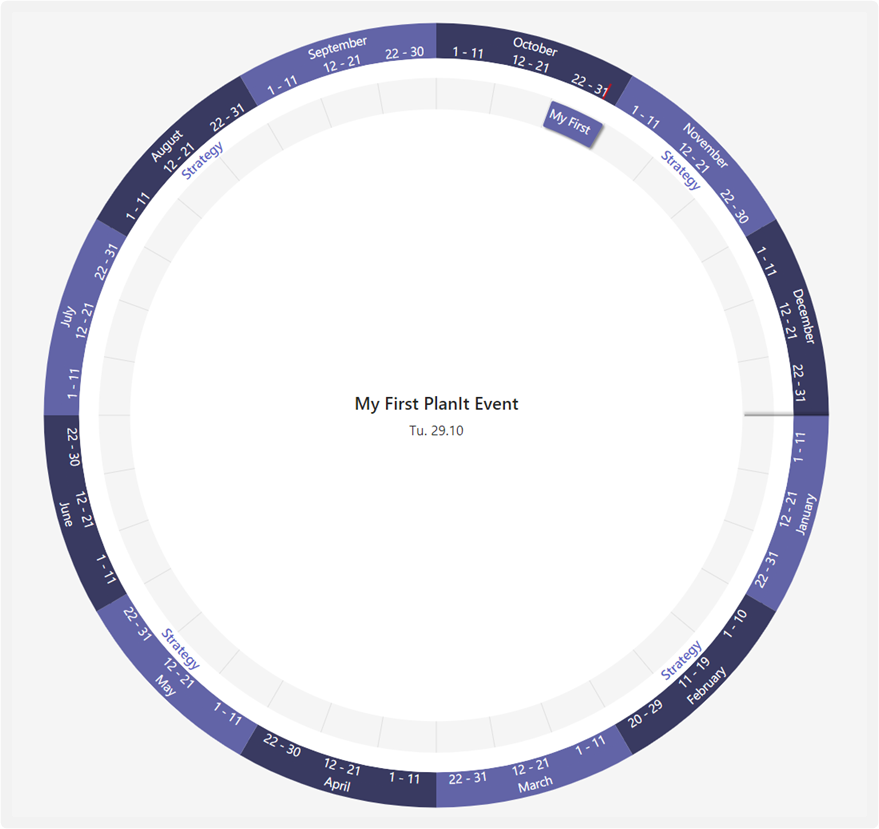Add PlanIt as a tab
Go to the desired channel in the team, click on the plus symbol to add a tab,
and search for “PlanIt” in the list of available apps.
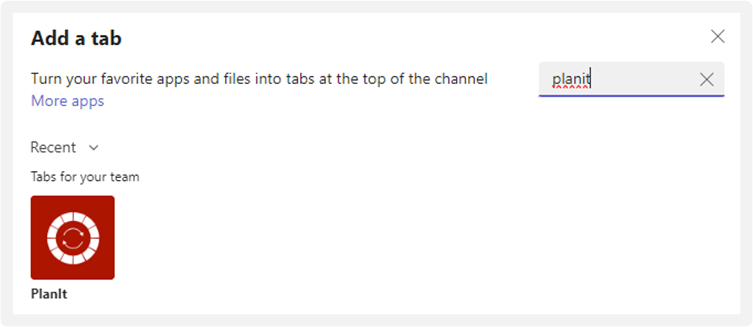
PlanIt will then check if a valid license exists. If the screen below does not appear, please contact your IT administrator. Proceed by clicking Save.
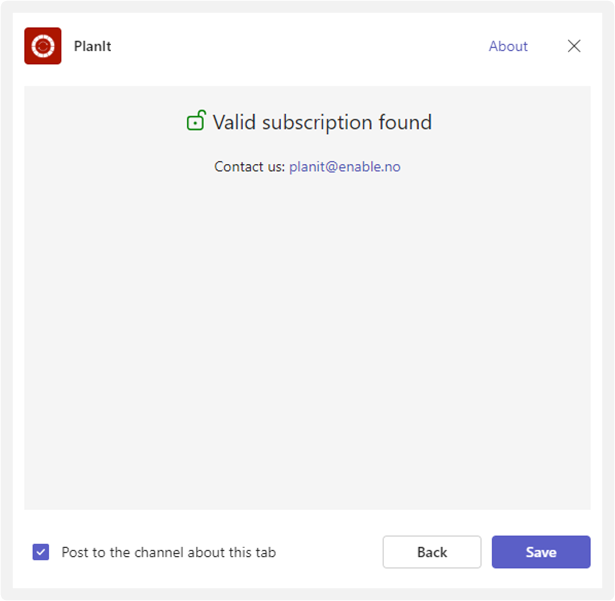
Choose a Template
When starting PlanIt, you’ll be prompted to either create your own categories or select a template. Choose the desired template and click I’m ready to start using PlanIt.
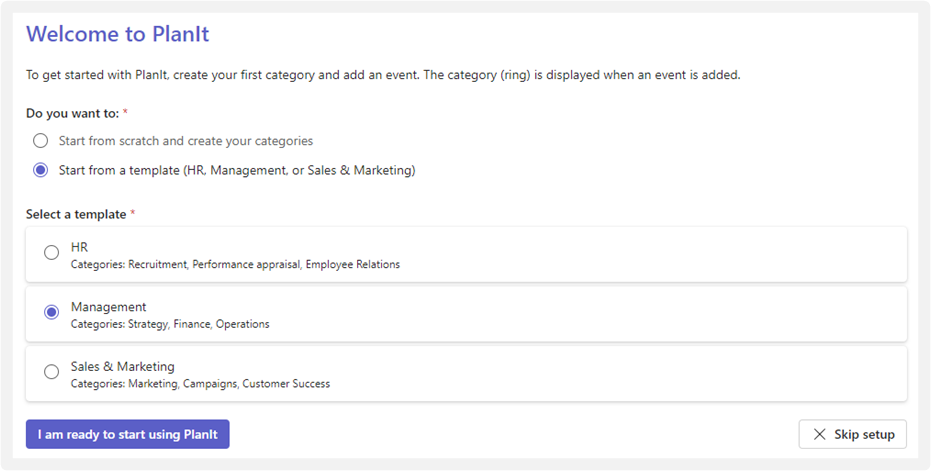
In the next step, choose to accept or decline the use of cookies. PlanIt will then present the latest updates—close this window to proceed.
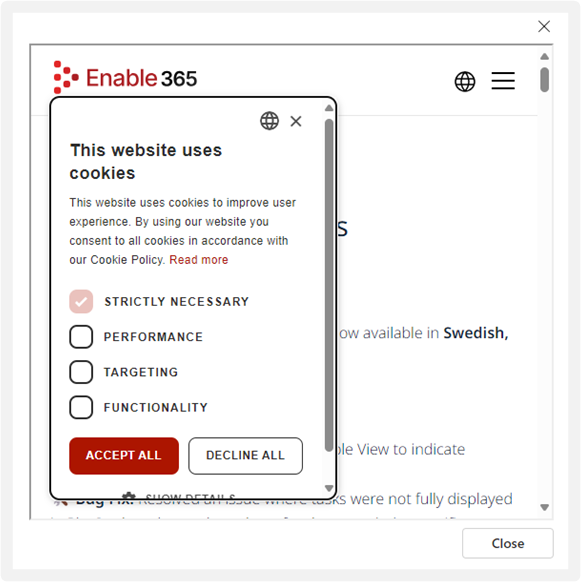
Create Your First Entry
PlanIt starts up without any elements. To create your first PlanIt event, select Create in the upper left corner.
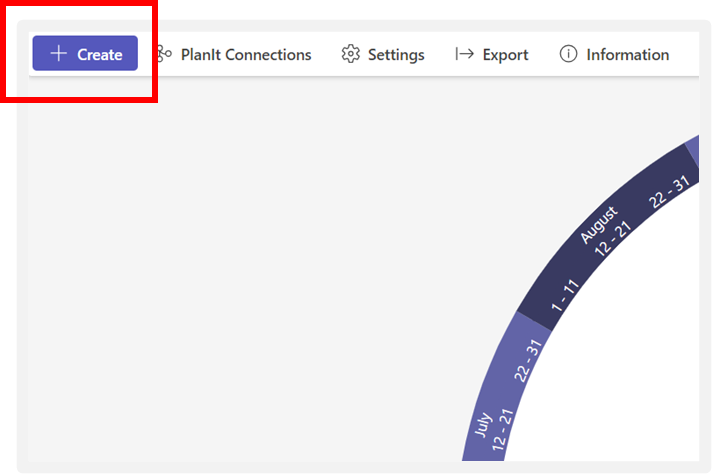
In the panel on the right, fill in the Title field with My First PlanIt Event and select the category Strategy.
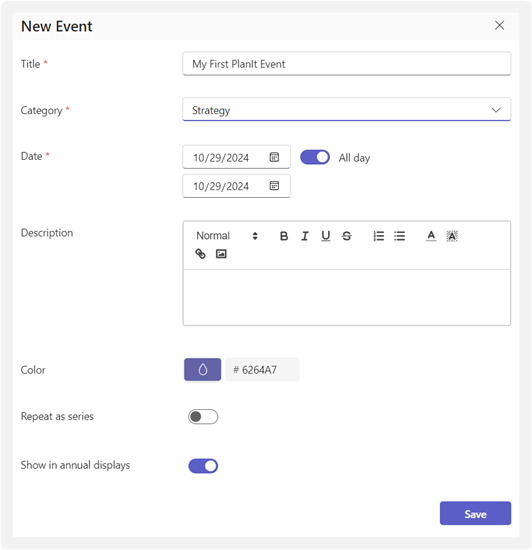
Finish by clicking Save in the bottom right corner.
Congratulations on Your First Entry
Congratulations! You’ve successfully created your first event in PlanIt, which has been added to the Strategy ring, now visible after receiving its first element. Continue exploring the app’s features, or check out the user guide for helpful explanations, tips, and tricks.