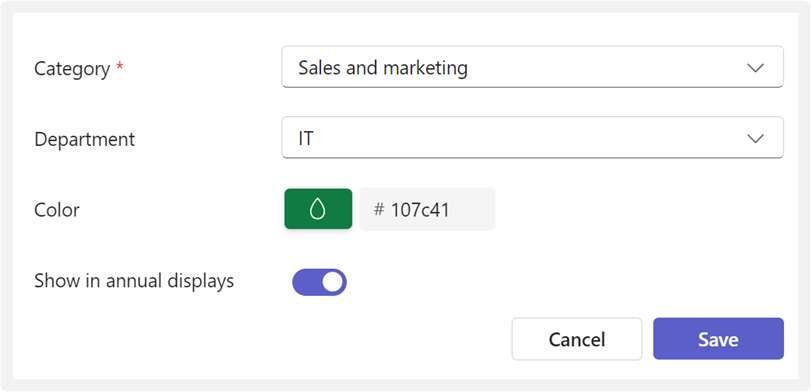Settings
In the settings, you choose which Planner plan PlanIt should subscribe to. With Planner integrated into PlanIt, you can easily get an overview of and manage all tasks in the plan. You can choose between using an existing plan or creating a new one. When creating a new plan, you select a name, and PlanIt will automatically subscribe to it. If you want to subscribe to an existing plan, first select the plan in the settings, and then go to “Planner Buckets” (to the right of “Create”) to choose which buckets you want to subscribe to.
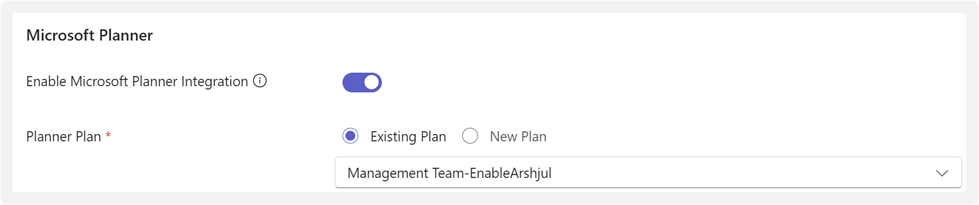
To choose which bucket you want to subscribe to, click on “Planner Buckets.”
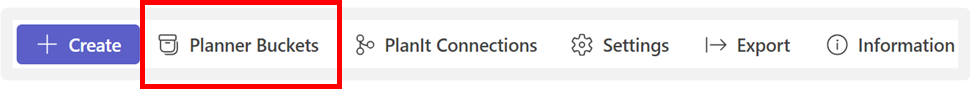
Under “Planner Buckets,” you will see an overview of all the buckets you are subscribed to or can subscribe to, as shown in the figure below. To subscribe to bucket, select the desired Category and Color. You can also choose a Custom Filter Category and decide whether the bucket should be displayed in the Year View.