Through connections, you can establish a link to other PlanIt installations. PlanIt will then fetch all events from the selected year wheel. You can filter which events you want to import using the Category and Filter settings, as well as choose whether to connect to Planner and Group Calendar, as shown in the figure below. A major advantage of this functionality is that you can easily import and synchronize events from multiple PlanIt installations, providing a comprehensive overview of activities across teams and areas. This streamlines planning and makes it easier to keep everyone involved up to date, while also allowing you to filter and customize which events to import.
Connecting to another team or area is only possible if that team has its own PlanIt installation.
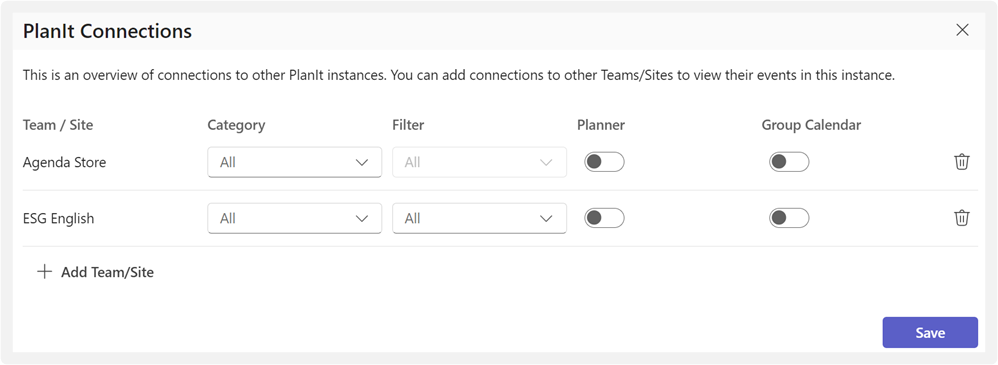
To delete an existing connection, click the trash can icon on the right.



