If you want the event or task to be recurring, check the box for “Repeat as series” (support for group calendar series will be available in a future version).
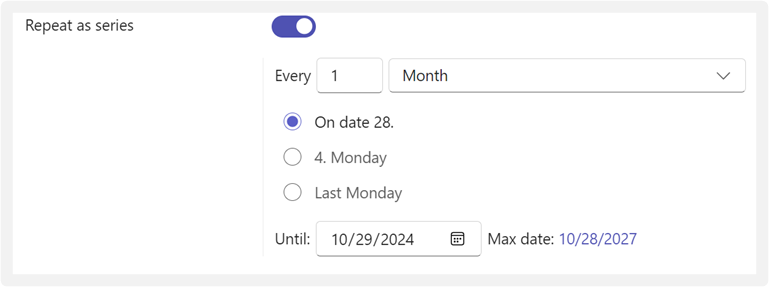
1.Select the Frequency Type (note that the options may be adjusted, and some choices may be hidden):
•On date: The event repeats on the same date each time.
•On X day: The event repeats on the same weekday in the same week each time.
•Last day: The event repeats on the last day of each month.
2.Set an End Date for the series and click “Next”.
3.You will now see an overview of all dates created in the series.
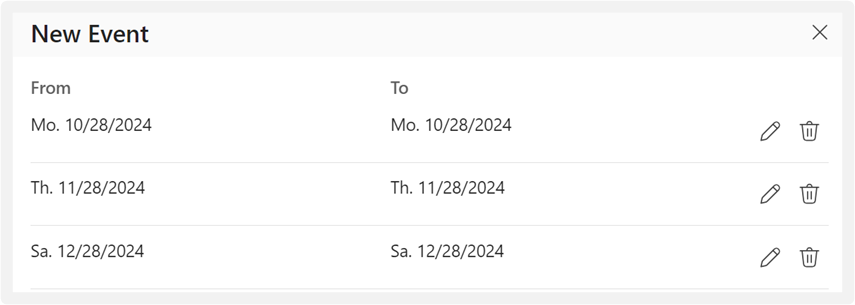
1.Review the list and make any necessary changes to dates that do not work, for example, due to public holidays.
2.Finish by clicking “Save”. The series is saved and becomes visible to all users.



