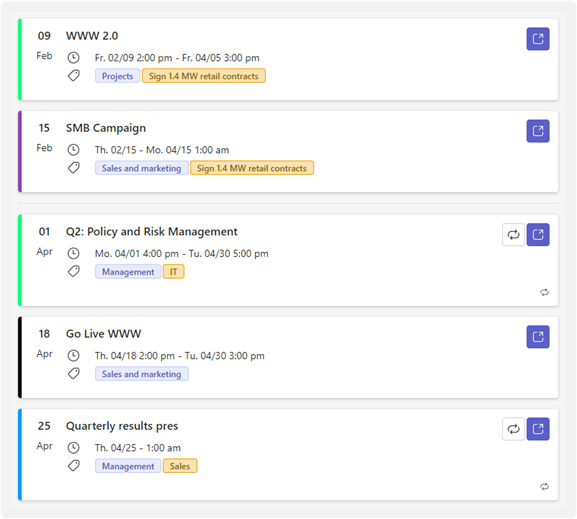Different views of the activities
All activities created in PlanIt can be displayed as a wheel, a table, or a list. To change the view, click the button in the top right, as shown in the figure.
Wheel/Circular view
The wheel provides a comprehensive overview of the entire year, and you can easily click on an item to view detailed information about each activity. The use of colors, categories, and filters contributes to a clear and organized display of the wheel.
The wheel displays both annual and monthly activities:
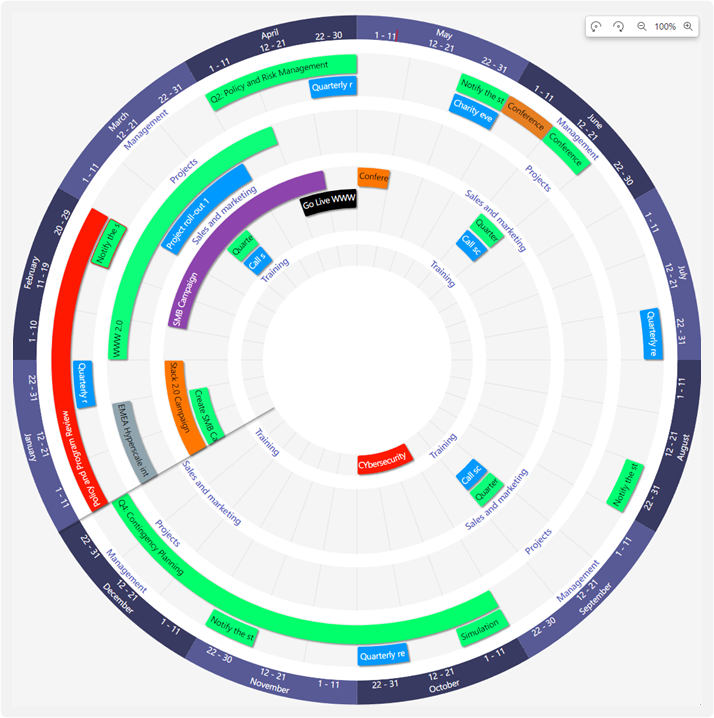
Table view
In the table view, you can zoom in on details down to the weekly level, providing an accurate overview of all activities. The table makes it easy to plan and follow up on specific tasks and responsibilities, offering a structured view of both short- and long-term plans.
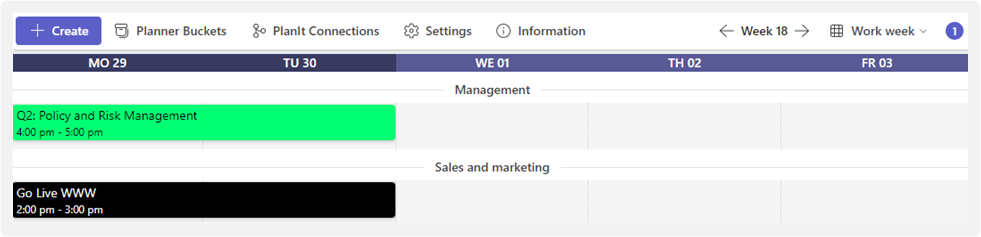
List view
In addition, PlanIt offers a List view optimized for mobile devices. This view is designed for smaller screens and ensures a simple and clear presentation of activities, as both the wheel and table views may be less user-friendly on narrow screens.