PlanIt Product Updates
3.1.0
We are happy to announce that PlanIt is now available in Swedish, Danish, Spanish, and Italian



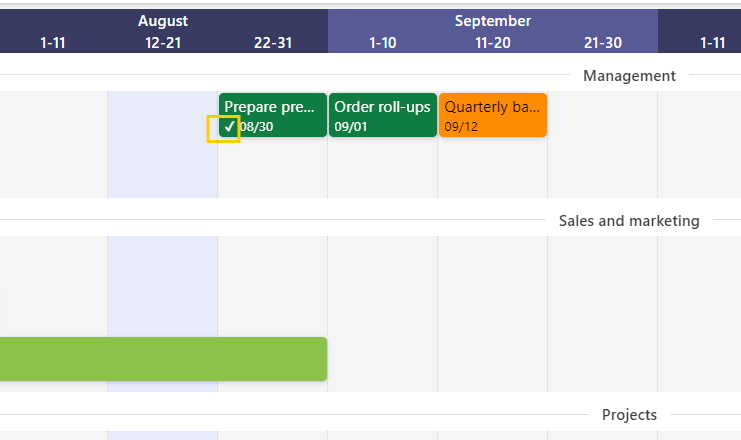
Click for installation, user guide, and setup guide, or visit our support page should you further assistance.
We look forward to delivering an even better experience to you and your team
3.0.0
We are thrilled to announce major improvements to PlanIt and its user experience!
Enable 365 PlanIt’s annual planning Teams app will now be even easier to use, and with improved Planner and Outlook integrations, collaboration will be a breeze.
Feel free to visit our support page or reach out if you need further assistance
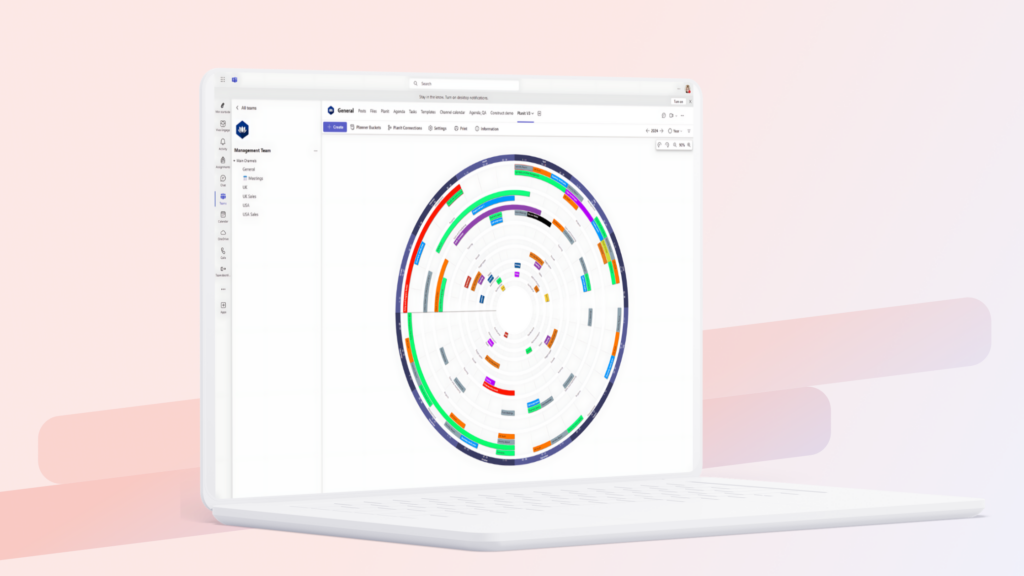
Here are the highlights of this new version release:

The new PlanIt Teams app has an improved user interface that makes it easier to find what you need, as well as new features to enhance collaboration:
– Quick View of monthly events provides a rapid overview of what’s happening.
– You can now zoom in, move the calendar with the scroll wheel, and drag it using the mouse pointer.
Hover over an event or activity to view details at a glance.
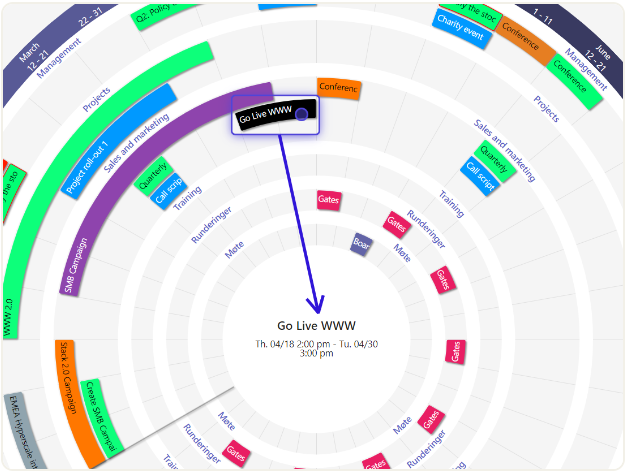

Over twice as fast as the current version and with minimal load time, PlanIt displays swiftly while creating new activities.
You’ll notice a significant improvement in speed and performance.

You can now subscribe to an entire Planner Bucket and see it in PlanIt.
You can also choose the category and color for the tasks in the bucket and create tasks for an event series!
Less repetitive tasks, anyone?
Click on “Planner buckets”
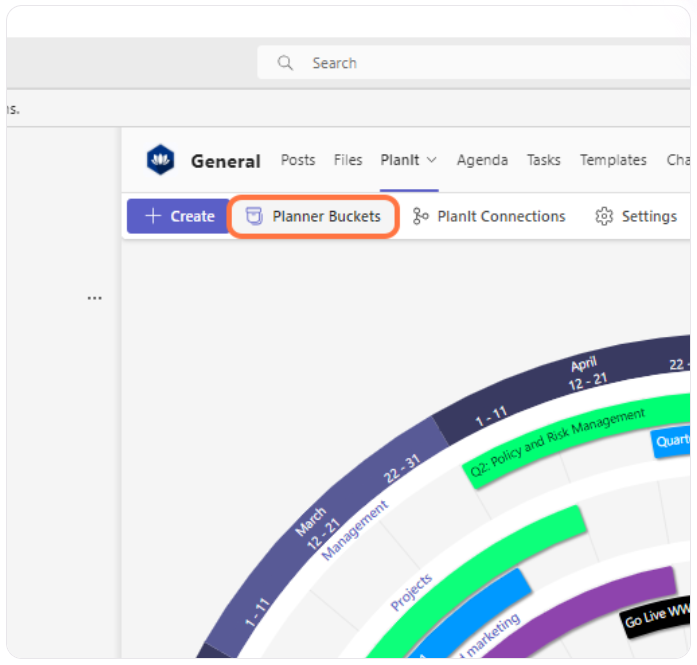
Click then on the “eye” icon and just follow the steps to choose color and categories for the Planner bucket you’ve just subscribed to.
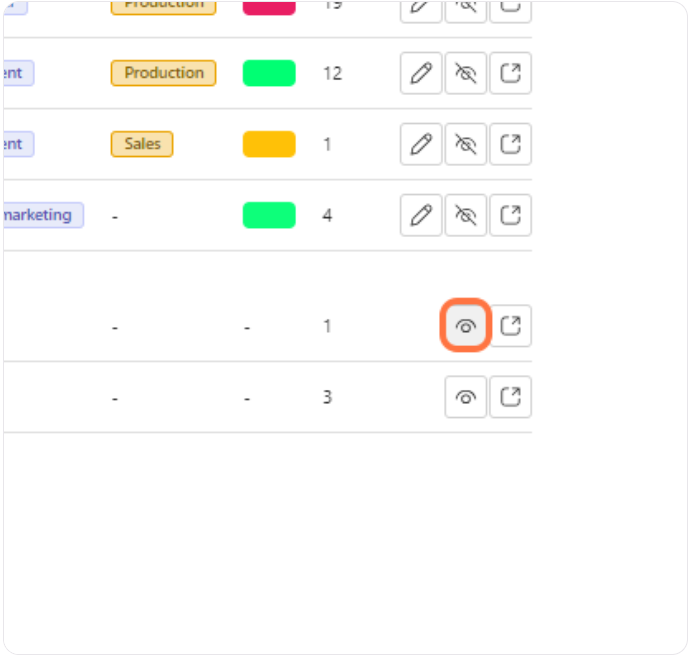

Sync is renamed to “PlanIt Connections” and has a richer feature set.
You can now connect and fetch Planner and Outlook events across PlanIt in different Teams.
Click on “PlanIt Connections” to view, add or remove a connection to PlanIt and its Planner tasks and group calendar events (Outlook) in other Teams.
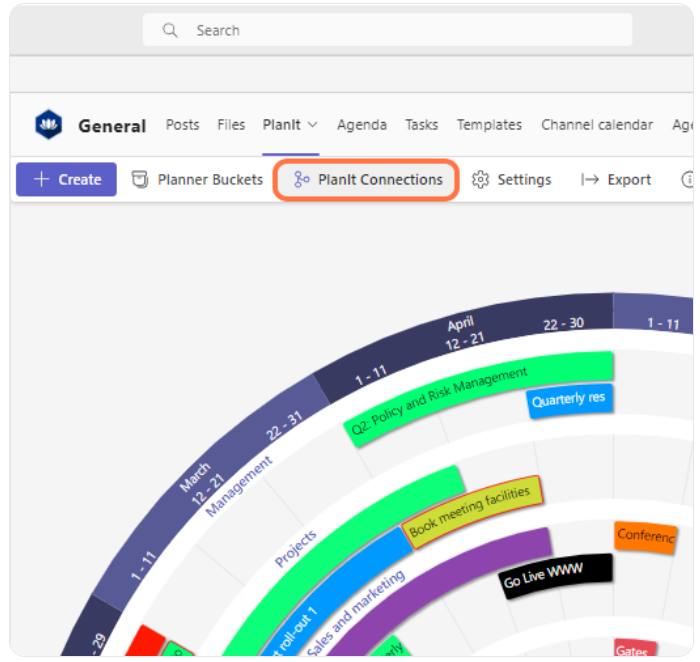

You can now send an event to all team members’ calendars with a single click.
The option to create an Outlook series, not just individual events, will also be available soon!
NOTE! While the new version of PlanIt has been released today, 22/05/24, it may take up to 48 hours for all users to see the update. Thank you for your patience!
We look forward to delivering an even better experience to you and your team
Click for installation, user guide and setup guide, or visit our support page.
2.8
We hope you’re as thrilled as we are because guess what? Your visual planning app, PlanIt, just got several major improvements!
As always, we strive to make collaboration a breeze and boost that productivity meter to a solid 
Let’s dive in:
Categories are the rings in the circular calendar. Category management or editing, renaming, and reordering categories is now a walk in the park!

Now Better than Ever! Create Group Calendar (Outlook) events in the main “Create Events” wizard and display them in any category/ring you prefer.

Connect PlanIt seamlessly with an existing Planner.

You can now check off completed tasks directly in PlanIt.

Keeping track of your PlanIt licenses is now as clear as day.
Release notes log :
- New feature: Elevate Productivity! Now Add Planner Tasks to Existing Planner Collections
- New feature: Smoother User Experience: Continuous Text Flow in Table View
- New feature: Introducing Image Support in Descriptions
- New feature: Grant Settings Access Beyond Team Leaders
- New feature: Changed order of Teams and Channels in Filters
- New feature: “Assign Task” is Now Conveniently at the bottom of the Create Event Wizard
- New feature: Swift Task Management: Complete Planner Tasks Right from the Annual Wheel
- New feature: Implemented a fix to get started more quickly when the annual calendar is empty.
- New feature: Introducing a new and improved license management page
- Fix: Optimized: Annual Wheel Display Now Enhanced for Small Screens
- Fix: No More Oversights: Fixed Preview Outside the Wheel
- Fix: Synchronized: Group Calendar Events Now Show in PlanIt QA
- Fix: We’ve Perfected Our Typos: Fixed a Typographical Error
2.6
Release notes log :
- New feature: Instant Duplication: Now Easily Copy Entries
- New feature: Expand Your Series: Extend Series with More Entries
- New feature: Transform series with Ease: Convert Single Entries to Series
- New feature: Added feature to link PlanIt to existing Planner in your Team
- New feature: Added Delete Button on Editing Page
- New feature: Substantial improved Category/Lane User Experience. Introducing Category Editing and Reordering
- New feature: Tailored Display: Checkbox for Annual View on High-Frequency Series
- New feature: A Personal Touch: App Now Remembers Your Last Viewing and Filter Choices
- New feature: Streamlined Views: Channel Filter Shows Only PlanIt-Installed Channels
- New feature: Group Calendar Integration Improvement: Create Group Calendar entries in the main create event wizard.
- New: Made it easier to delete Group Calendar events
- Fix: Enhanced Stability: Fixed Mandatory Category Settings
- Fix: Fixed Due Date for Task Linked to Event
- Fix: Handle Deleted Planner Task in Event View
- Fix: Links in Description Now Working Across All Views


