Agenda Product Updates
3.0
Introducing the latest updates to Agenda by Enable 365
We are excited to announce a series of new features and enhancements to Agenda, designed to improve your productivity and streamline your meeting management experience. Whether you’ll be using Agenda as a Personal App or within a specific channel, these updates bring greater flexibility, seamless integration, and enhanced usability to your workflow.

Agenda is now available as a Personal App as well as a Channel Tab App
Agenda is now available as both a Personal App and a Channel Tab App (as before).
The Personal App makes Agenda easily accessible from the left-hand menu in Teams, providing a comprehensive overview of Agenda meetings across different Teams.
The Channel Tab App focuses on meetings within a specific channel or team. It allows you to configure settings at the channel level, offering flexibility and relevant templates tailored to each team.
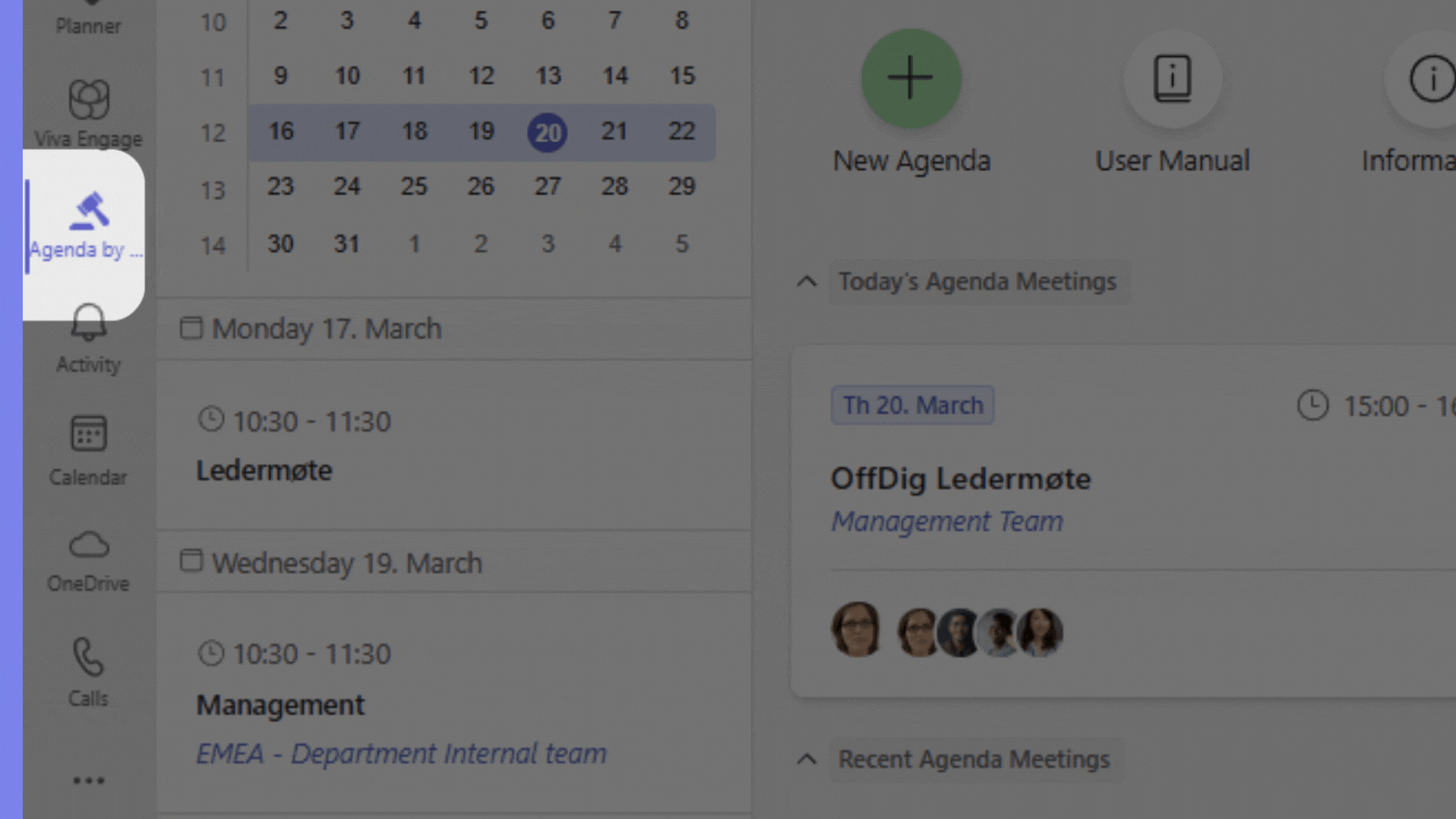
Create Meetings in Outlook or Teams – More Seamless Outlook Integration
Create your meetings in Outlook or Teams, then link them to Agenda.
Agenda automatically retrieves metadata from the event, including participants and room bookings.
Create the meeting agenda in Agenda and send it to Outlook.
The Outlook meeting invite will automatically update 
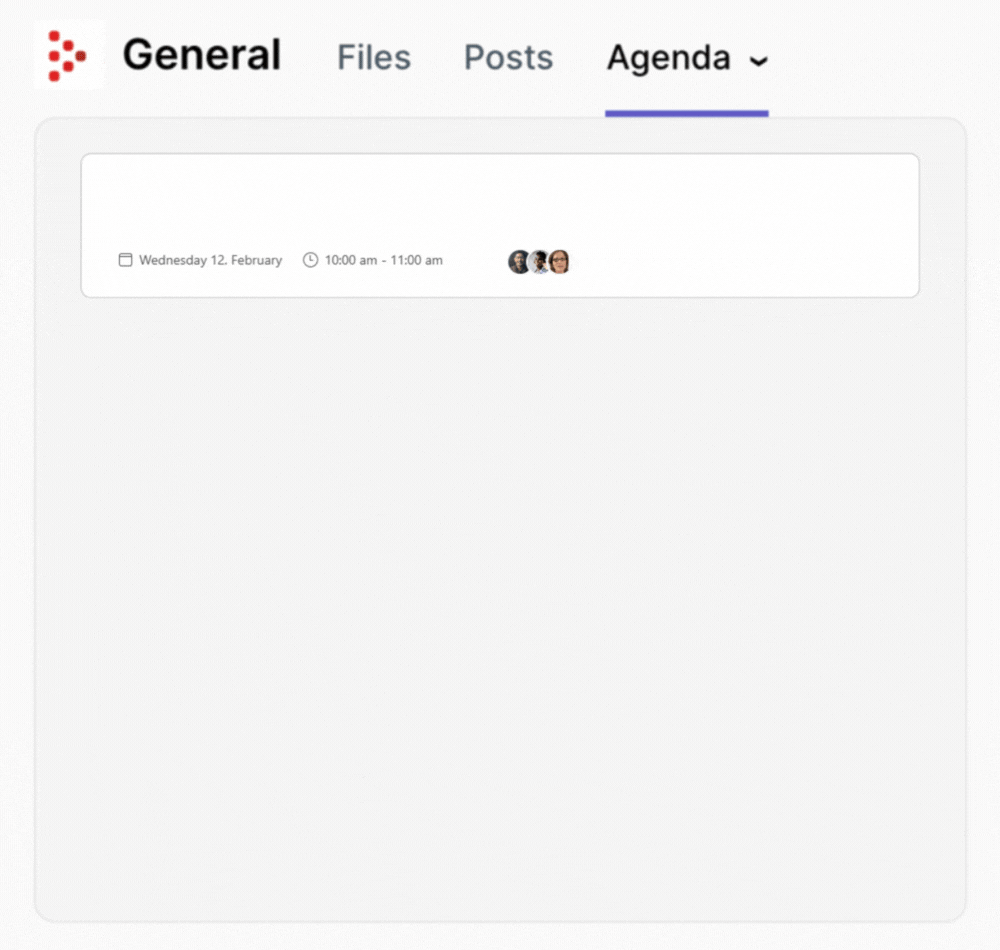
Teams In-Meeting Agenda Presentation
Effortlessly share your meeting agenda during a meeting with the new in-meeting integration.
Avoid sharing the wrong screen or searching for documents to present.

Auto-Save Feature
Take notes on the fly and switch between windows at any time without losing data.
Co-editing is supported across different agenda items but not within the same agenda item.

UI Enhancements:
Improved design and functionality for an intuitive user experience.
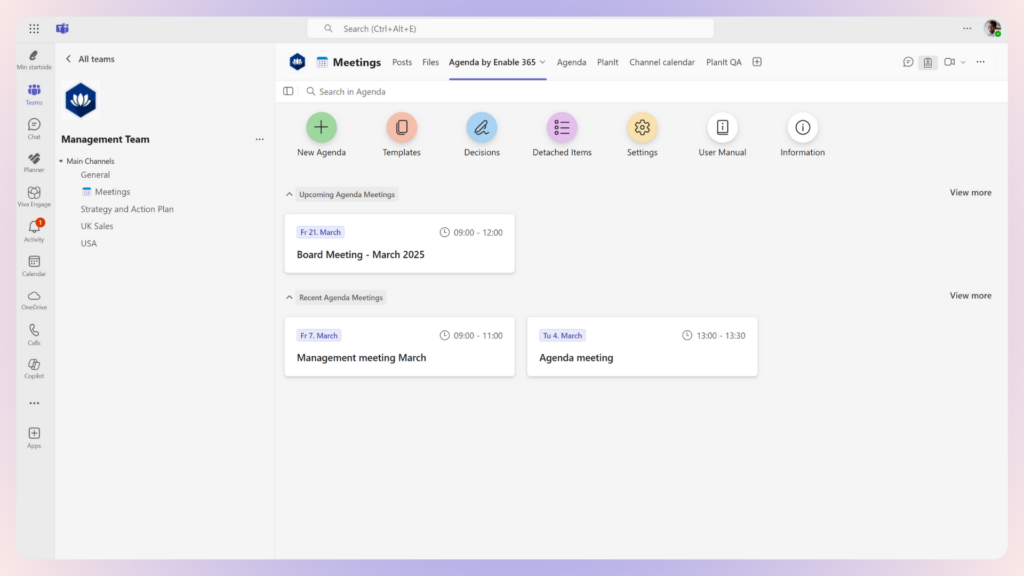
Check out the Agenda user guide, the how to upgrade to Agenda V3 page, or visit our support page if you need further assistance.
Read the Enable 365 newsletter with all the latest English or Norwegian updates!
We look forward to delivering an even better meeting experience to you and your team
